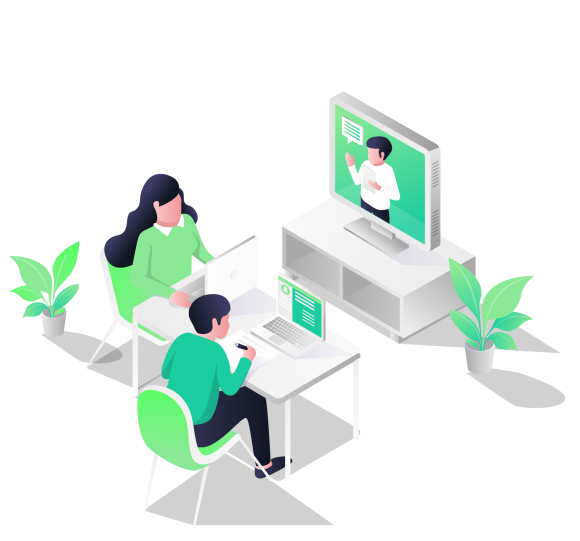

learn
- Customize your learning with self-paced and bite-sized content
- Receive 1-on-1 instructor support
- Access on-the-go with mobile compatibility
Practice
- Use real-world examples to understand the why and the how
- Complete projects and examples as you progress
- Engrain learning through detailed course projects


Apply
- Ease your workload by identifying efficient approaches and solutions
- Understand the power of Excel to problem solve effectively
- Deliver the output, without the stress!
Grow
- Retain knowledge through randomized question banks
- Amp up your resume – hello promotion!
- Show off your achievements on LinkedIn
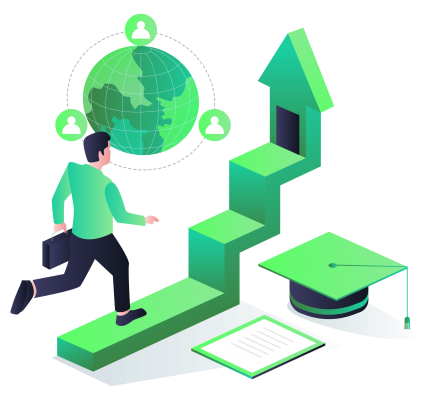
Free Downloadable Resource
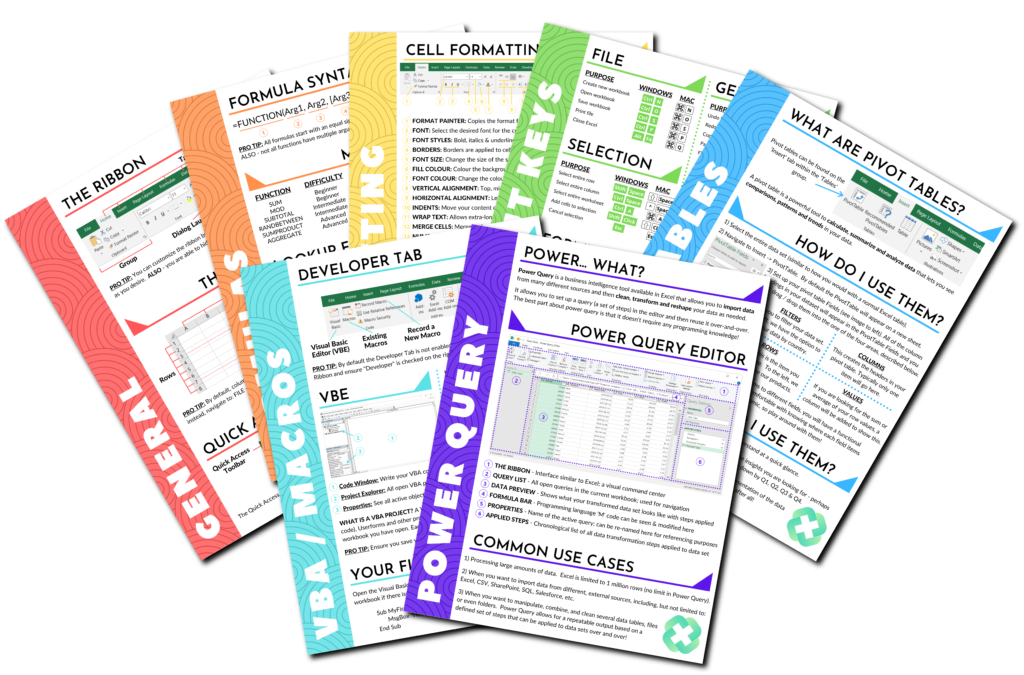
Looking to become an Excel Wizard? Curious about your strengths? Weaknesses?
Get this guide to see how you can work smarter – not harder.
Enter your details below and I will send over this free guide!
Why My Excel Academy?
At My Excel Academy, each of our courses start with a clear mission that we achieve together by the end of the course. This may be as simple as putting together an amortization schedule for a mortgage, or something more difficult like automating a weekly report. Regardless of the mission, all of the skills, terms and functionality you need to achieve the mission will be covered and reinforced throughout the duration of each course.
All of our courses are designed to ensure students of varying experience levels have the same foundational knowledge when learning concepts.
Each course includes:
- 1-on-1 instructor support
- Downloadable project files
- Mobile learning compatibility
- Knowledge Checks
- Lesson & course quizzes
- Case Studies
- My Excel Academy community access
- Ability to learn at your own pace
- 100% satisfaction guarantee
- Certificate of completion
- 1-on-1 instructor support
- Mobile learning compatibility
- My Excel Academy community access
- Ability to learn at your own pace
- 100% satisfaction guarantee
- Certificate of completion
- Downloadable project files
- Lesson & course quizzes
- Case studies
These courses will completely transform the way you think about and use Excel – if not, we’ll offer you a full refund.
Meet Your Instructor

Kyle Stott is a certified Microsoft Excel Expert who has over a decade of experience specializing in workflow automation, data visualization and business intelligence.
He has been a Microsoft Excel consultant for several years and has helped over 400 small-to-large sized businesses achieve their goals.
Kyle founded My Excel Academy to provide high-quality bite-sized tutorials to individuals all around the world looking to work smarter and to improve themselves.
Kyle Stott is a certified Microsoft Excel Expert who has over a decade of experience specializing in workflow automation, data visualization and business intelligence.
He has been a Microsoft Excel consultant for several years and has since helped over 400 small-to-large sized businesses achieve their goals.
Kyle founded My Excel Academy to provide high-quality bite-sized tutorials to individuals all around the world looking to work smarter and to improve themselves.
Our Courses
Excel - Overview
Excel - Beginner
Excel - Intermediate
Excel - Advanced
Excel - Macros & VBA
Excel - Data Analytics
Intro to Power BI
Data Anaytics in Power BI
Not sure the right course for you?
Click below to build you own learning journey and to understand the right courses for your needs.
Student Feedback
My experience with My Excel Academy was excellent! The instructor was knowledgeable, engaging and provided plenty of hands-on practice. The course was perfect for beginners as it clearly outlined the workspace as well as some basic features that excel has to offer. I highly recommend this course for anyone looking to improve their excel skills or to begin their journey of learning excel.
Really enjoyed this course! Packed full of useful insights. Even though I consider myself somewhat experience with Excel, I still took away new learnings.
I really appreciate the refresher of key basics. I use Excel daily and learned new tools, lingo and strategies. It’s tempting to skip past these foundational elements to tackle the sticky and more complex problems. With these basics in hand I’ll have a much easier time navigating the system and bringing efficiency to my work! Time to customize my Quick Access Toolbar!

